ABSTRACT:
The growing market of smartphone and tablet devices has made touch screens a big part of how people interact with technology today. The standard virtual keyboard used on these devices is based on the computer keyboard a design that may not be very well suited for touch screens. This thesis seeks to answer whether there are alternative ways to design virtual touch keyboards.
An alternative design may require training to use, but the user should be able to use it viably after a reasonable amount of practice. Optimally, the user should also have the potential to reach a higher level of efficiency than what is possible on the standard touch keyboard design.
Analysis is done by researching current and previous attempts at alternative keyboard designs, and by implementing an own prototype based on observations made on the researched designs. The thesis concludes that there is an interest in solving issues encountered in this area, and that there is good potential in building viable virtual key boards using alternative design paradigms.
SNIPPETS:
Chord Keyboards:
A chord keyboard is an alternative to regular keyboards that builds around the concept of pressing multiple keys at once to produce different outputs. Much like how a chord is played on a piano, the user simultaneously presses down a number of keys to build a chord, producing a certain output.
NLS:
The NLS, On-Line System, was a multi-user system demonstrated by Douglas Engelbart in 1968. The system included a first of its kind computer mouse and a five key chorded keyset, which were to be used simultaneously.
The goal of the system was not to make computing more accessible to the general public, but to enable experienced computer users to improve their productivity by learning a more optimized system.
Microwriter:
The Microwriter was a portable word processing device sold in the early 1980s by Microwriter Ltd. The device featured a 6-key chorded keyboard and a small LCD display for a single line of text. The thumb had two keys, one for regular letter chords and the other for switching input modes. The rest of the four fingers of the hand had each a dedicated button for chords.
ASETNIOP:
ASETNIOP is a chorded virtual keyboard built by Pointesa LLC. It has ten keys at fixed positions, meant to be used with all ten fingers simultaneously. The thumbs are used for space bar and shift while the rest are used to build chords.
There are a total of 28 chords, with 18 for letters and 10 for commonly used punctuation marks.There is also an alternative layout that can be switched to on the fly to gain access to numbers and other symbols.
UpSense:
UpSense by Inpris Ltd is another recently introduced touch keyboard replacement to be used on smartphones and tablets. In addition to using chords to form letters, swipes with one or more fingers in four different directions are also used.
METHOD
To explore the capabilities of alternative virtual keyboards and the possible difficulties in designing one, a relatively simple prototype was implemented for the project.The implementation, hereby also referred to as TactionType, runs in a web browser and uses chords on five touch keys to produce the letters of the English alphabet.
Scope:
Because of the expected scope of this project, the prototype has certain limitations:
- The prototype runs in a limited environment, with the aim of demonstrating the design rather than running as a deeply integrated process on the system. This means that the prototype cannot be used everywhere on the operating system as a replacement to the regular touch keyboard.
- Only English letters are available, and a very limited set of non-letter characters are assigned. When designing for efficiency, only the character frequency of the English language is considered.
- The prototype is specifically designed towards touch screens with enough room to comfortably contain all five fingers of one hand, which in general means tablet devices.
Technologies:
The prototype is built using web technologies – HTML, CSS and JavaScript and therefore runs inside the device’s web browser. Developing the prototype in this environment was a natural choice for the author due to his previous experience and level of comfort in working with web technologies, but it also provided set of other benefits:
- The amount in friction of setting up and letting other users test the prototype is greatly reduced. With the server running, all the user needs to do is to
connect to the server IP in the device’s web browser, which can be done on any supported device without any installations or pre-configurations. - The web browser provides a set of APIs for easily handling touch input on the device, reducing the amount of work in building surrounding systems.
- The use of WebSockets allows the input from the touch device to be synced to other connected devices, setting up a great environment for testing and
demonstration purposes.
The Application:
Here follows a run through of the different aspects and features of TactionType. Figure 3.1 should also give a good overview of how the application looks in its running state.
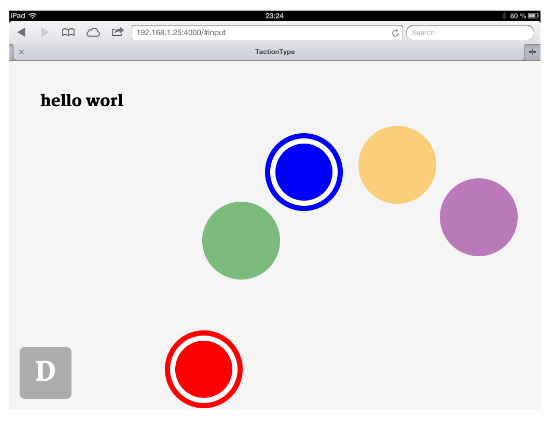
Figure 3.1. A Screenshot of Tactiontype, With the First and Third Button Highlighted – the Chord for Producing the Letter D.
Character Mapping:
A big challenge in designing a character mapping scheme is finding a good balance between memorability and efficiency. Let us imagine a system that reads input by letting the user write the letters in handwritten form on the screen.
This would be very intuitive and memorable since the user presumably already knows how to write by hand, but the level of efficiency would be very low since large gestures are required for each letter input. The gesture complexity is also not in any way related to how often the letter is typed.
User Testing:
The prototype was user tested three participants with varying levels of training with the system. While the prototype should be trained and tested with users over a long time period to truly measure its potential, the expected scope of this project has been a limiting factor in regards to the extent of the user testing. That said, the relatively limited user testing has still been a valuable resource for identifying drawbacks and strengths of the design.
ANALYSIS
This chapter is dedicated to analysis of the insights gained from building the prototype and from the user feedback. Both data and observations are discussed to build a basis from which conclusions can be drawn in the final chapter.
Usability:
An aspect that is difficult to quantify, but nonetheless very important, is the general usability of the prototype. While the topics of memorability and efficiency are a part of application usability, these two will be covered in greater depth in later sections. What this section aims to focus at is more specifically the interaction process of pressing the keys of TactionType.
Chord Memorability:
As discussed in the previous chapter, finding a good blend between efficient and memorable character mapping is a tough task. TactionType focuses primarily on mapping the letters to efficient chords rather than memorable ones.
Typing Speeds:
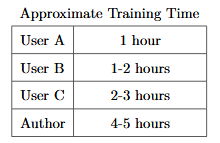
The Approximate Time Each User Had Spent Using Tactiontype Before the Typing Speed Tests Were Performed.
CONCLUSIONS
Going back to the introduction, the question that this thesis seeks to answer is whether a viable touch keyboard alternative can be designed, one that is not based on the computer keyboard and has the potential of being more efficient. It is apparent that UpSense, ASETNIOP and TactionType all build on design paradigms that are far separated from the design of the physical keyboard.
The three alternatives are designed to not require precise finger positioning to hit the correct keys on the keyboard. This makes it easier for the user to focus their sight on the written text rather than their fingers, which is crucial in being able to quickly adjust potential typing errors.
It is difficult to objectively determine the viability of a text input system. The viability of the keyboard design is very dependent on the dedication of the user, but this is also true for inexperienced users learning to use a QWERTY keyboard. Having all the chords memorized, a feat usually achieved within two hours of use, allows the user to successfully type on TactionType at a steady speed.
Although the user’s typing speed at that point might be much slower than the speed on the device’s QWERTY keyboard, it should be considered a viable keyboard alternative. From the results seen from measuring the crude TactionType prototype, potential typing speeds reaching up to a half of the speed on the device’s QWERTY keyboard can be observed.
These speeds were achieved relatively quickly, and even greater speeds should be attainable with further training. This shows good potential in allowing users to become efficient with the system, especially considering that the system only utilizes one hand.
The design of TactionType may not be the optimal one within the area of alternative keyboard designs, but it displays what can be achieved with a relatively limited amount of work and research. The UpSense and ASETNIOP keyboards show that there is an interest in exploring this area, and the author is hopeful of seeing more virtual keyboards with alternative designs entering the market in the future.
Source: KTH
Author: Joel Besada
